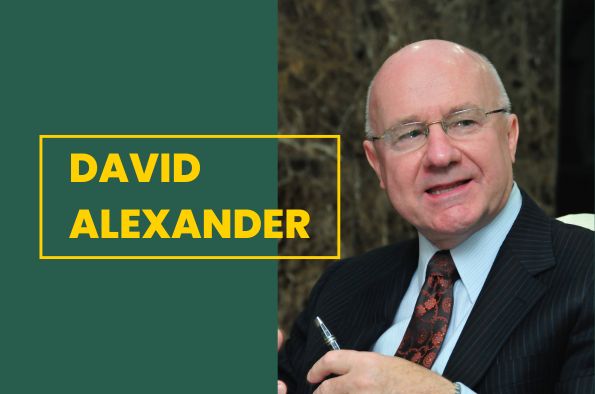
Bringing the World to Liverpool with David Alexander
Start time: 13:00 / End time: 14:00 / Date: 14 Nov 2024 Open to: Any UOL students / Any UOL staff / University of Liverpool Alumni / General Public Type: Webinar Cost: FREE Contact: For more information contact Alumni Relations Team at alumni@liverpool.ac.uk Join us for an engaging session with David Alexander (BDS Dental Surgery 1975), a distinguished healthcare professional and leader in global health policy and communications. After graduation, David commenced an unusual career pathway with service as a Dental Officer in the Royal Navy with overseas service in Brunei and the United States, involved in delivery of care, health services research and higher education. Several serendipitous career changes followed in the consumer products and pharma industries working in global multifunctional environments such as new product development, market readiness and influencer development. Other career pivots (unplanned or unforeseen) included executive roles in the not-for-profit sector within prominent international health organisations such as the Geneva-based FDI World Dental Federation from which through advocacy he has significantly contributed to health policy worldwide. David, a Liverpool native and long-time resident of the Northeastern United States, now focuses on the integration of medicine and dentistry at both policy levels and the point of care delivery, as well as consultancy supporting healthcare start-ups in go-to-market activities. Although his BDS degree provided a foundation in the art and science of dental health, for David it is the origin of a pathway of numerous unplanned, unforeseen career pivots and opportunities, mostly inspired by visionary colleagues and mentors. Don’t miss out on this fantastic opportunity to learn from his vast experience in healthcare communication and scientific engagement and how an uncharted career can unfold and lead to success and happiness. Click on "Create a calendar file" and your browser will download a .ics file for this event. Microsoft Outlook: Download the file, double-click it to open it in Outlook, then click on "Save & Close" to save it to your calendar. If that doesn't work go into Outlook, click on the File tab, then on Open & Export, then Open Calendar. Select your .ics file then click on "Save & Close". Google Calendar: download the file, then go into your calendar. On the left where it says "Other calendars" click on the arrow icon and then click on Import calendar. Click on Browse and select the .ics file, then click on Import. Apple Calendar: The file may open automatically with an option to save it to your calendar. If not, download the file, then you can either drag it to Calendar or import the file by going to File >Import > Import and choosing the .ics file.About the event
Add this event to my calendar